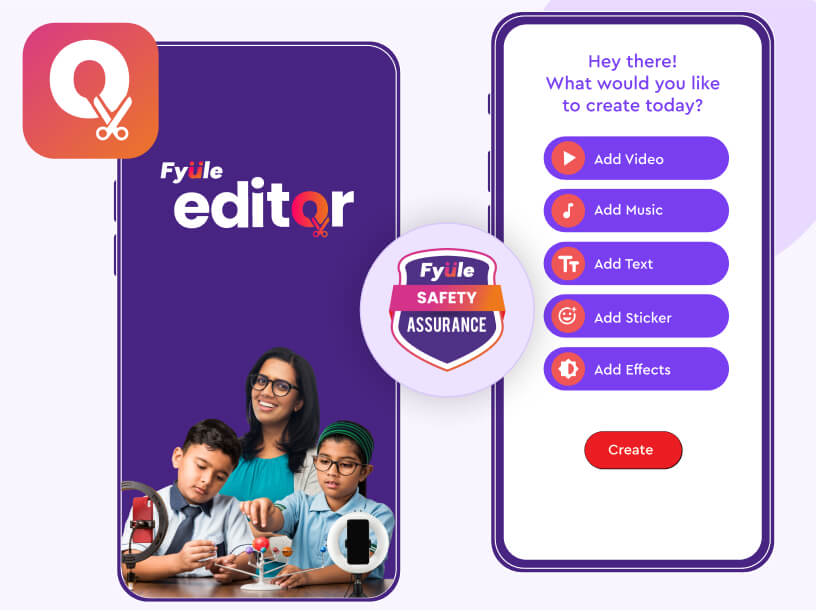Fyule Editor: A Video Editing App
Fyule Editor is a video editing app where students can create and edit videos using images, videos, music, text, and effects. Space-O Technologies developed this Android app to help students make STEAM projects. The app is a part of Fyule Video Lab – an online learning platform that raised $1.4 million. Developed with the tech stack including Kotlin, PHP, Laravel, MySQL, FFmpeg, and Firebase. Fyule Editor has recently crossed 5000+ downloads on the Google Play Store.
Industry
eLearning
App Type
Video Editing App
Platform
Android
Services Provided
Android Development

About Fyule Editor: A Video Editing App
Fyule Editor is a video editing app that helps create videos using the available library of templates, curated stickers, fonts, images, and music. Students can create STEAM (Science, Technology, Engineering, Arts, and Mathematics) video projects using this app and then upload the created video to Fyule Video Lab to participate in school contests and academic projects.
Client’s Requirement
The client is a successful Edtech startup based in India. We recently developed an online video learning platform called Fyule Video Lab, as well as a stop motion animation app named Fyule Animate, both of which were part of a project that received $1.4 million in funding. To enhance student engagement on their online learning platform with a holistic experience, the client wanted to develop a video editing app. So, students can easily create videos for STEAM projects and upload them to the Fyule Video Lab.
For this requirement, the client wanted a top-notch end-to-end app development company that excels at both developing an online learning platform for mobile and web interfaces and a video editing application particularly built for the Android platform.
Solution We Developed
As we have already worked with the client on Fyule Video Lab, we understood the requirements for Fyule Editor. After that, we assigned an experienced Android developer, a certified Quality Analyst, and a Certified Scrum Product Owner (CSPO) to develop this Android application.
Check out the tech stack used by our Android team to develop this video editing application:
- Front-end development: Used Kotlin to optimize the performance of the app.
- Back-end development: Used PHP along with the Laravel framework to develop API rapidly and create a core server-side logic to support the app’s functions.
- Database: Used MySQL to manage the app’s structured data like user profiles, projects, images, stickers, music files and video files.
- We also organized the app’s media elements like stickers, fonts and audio clips into a JSON files, synced with Firebase (Google’s mobile and web application development platform), to enable real-time retrieval.
- We used FFmpeg for batch media processing. This allowed us to integrate trimming, splitting, merging and overlays. Also, we used Exoplayer for in-app video playback and AWS S3 cloud for reliable storage and delivery of source files and exported projects.

FeaturesFyule Editor
Custom Templates
Start projects faster by selecting from various professionally designed video templates across different categories that can be customized by adding stickers, music and text.

Timeline Editing
Arrange, edit, and manage the clips, audio tracks and effects sequentially to ensure smooth transitions and cohesive storytelling.

Record Audio
Record high-quality voice-overs directly within the app and overlay them onto videos or images to narrate, explain concepts, or customize projects.

Volume Control
Fine-tune the audio mix of video projects by controlling the volume levels of background scores, voiceovers, sound effects, and original clip audio with precision.

Picture-in-Picture
Overlay a secondary video or image as an insert onto the primary footage in a movable and sizable picture-in-picture window while controlling its volume.

Transition Effects
Enhance visual flow with smooth transitions between video clips to ensure a polished and professional finish.

Green Screen
Integrate overlay footage into videos by adding green screen effects and adjusting the strength of the green screen to make the video visually engaging.

Real-time Preview
Preview and review edits in real-time which allows users to see the effects of edits without rendering or exporting the video.

Multi-aspect Export
Export videos from projects in commonly used aspect ratios like 16:9 or 9:16 suitable for playback across different devices and platforms.

Want to Develop a Video Editing Application?
We have developed 55+ video editing applications with expertise in integrating advanced video editing features.
Top Apps Developed By Us
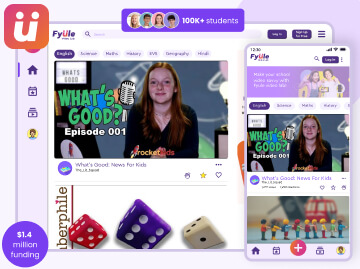
Fyule Video Lab: Online Learning Platform
Fyule Video Lab is an online video learning platform that helps students and teachers engage with various educational content through art-integrated projects. So far, the platform serves over 100K students, has formed partnerships with 150+ schools, and offers a library of 1500+ academic projects.
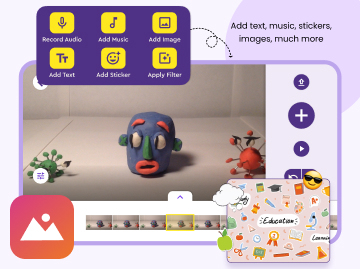
Fyule Animate: A Stop Motion Animation App
Fyule Animate is a unique stop-motion animation app that offers an easy-to-use editing interface. This app helps students create STEAM (Science, Technology, Engineering, Arts, and Mathematics) animation projects using stickers, images, filters, and music.

The SlideShow Maker application is a US-based photo slideshow creator app for iOS users to create video slideshows. This application allows users to combine up to 45 photos and videos into a single slideshow, with a maximum video length of 5 minutes.