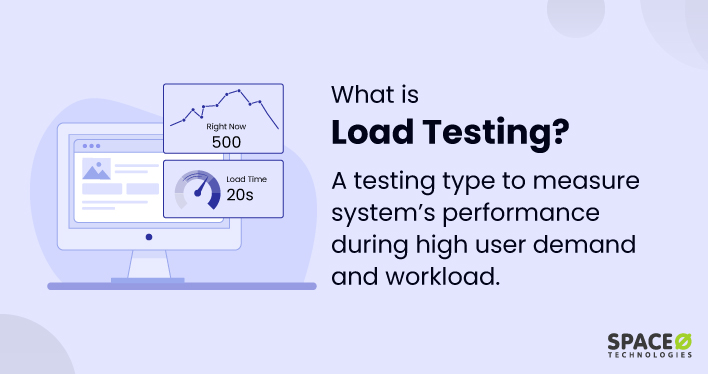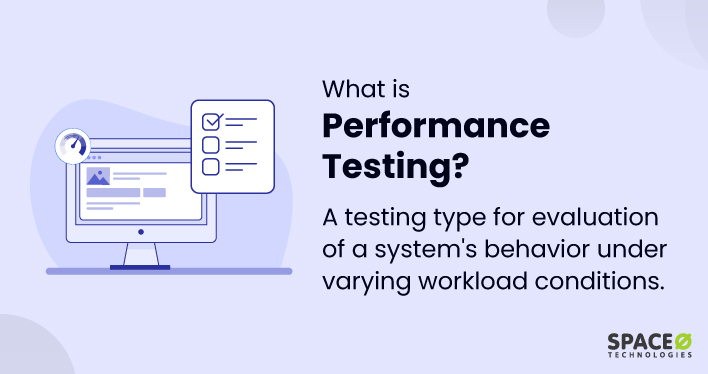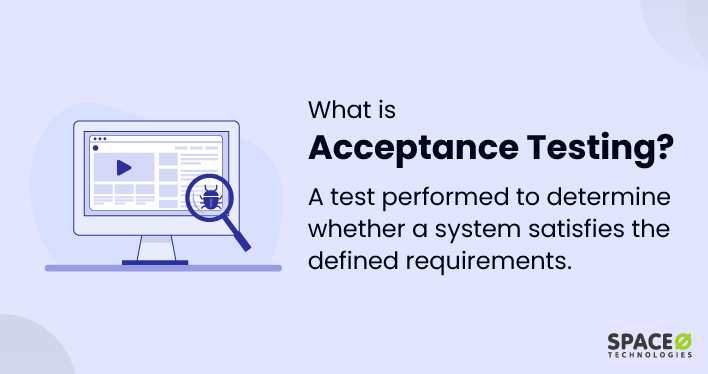Table of Contents
What is Cross-browser Testing?
Cross-browser testing refers to a process where a web application or website is tested across multiple web browsers to ensure its functionality and compatibility.
The cross-browser testing process is vital because different browsers have unique ways of interpreting and displaying HTML, CSS, JavaScript, and other web technologies. Cross-browser testing checks whether all user-facing features work as expected, providing a consistent user experience across all supported browsers, including multiple versions, on various operating systems and devices.
Indeed, cross-browser testing plays an important role in verifying the seamless operation of web applications across diverse environments. To further enhance this process and validate the web application’s robustness, web application tools are used. Want to know more about these tools? Here is a complete guide to web application testing tools categorized by different types of testing.
How to do Cross-browser Testing
Cross-browser testing involves verifying that your website or web application works correctly across different web browsers. Here’s an image showing a step-by-step guide on how to do it:

Let’s understand these steps in detail.
Identify Target Browsers and Devices
Begin browser compatibility testing by identifying your target browsers, devices, and operating systems to abstract browser differences. Use analytics data, market research, and usage statistics to inform your selection, and consider different browser versions as well.
Define Your Test Cases
Identify key functionalities and features that need to be tested across the different browsers and then execute test cases. Develop test scripts for the functionalities like forms, dropdown menus, buttons, navigation, multimedia elements, and any JavaScript-based functionality.
Start Testing
You can start with a single browser and check all the features, then switch to another browser and repeat the process. Make sure to test both the user interface (UI) and user experience (UX) elements.
Manual or Automated Testing
Manual testing involves personally navigating and using the website or application on different browsers to spot any inconsistencies or issues. On the other hand, automated testing uses tools and software to automatically test your site across various browsers. While manual testing can be time-consuming, it may be more effective for spotting visual discrepancies. Test automation can be more efficient and consistent, especially for larger websites and for testing functionality.
Use Cross-browser Testing Tools
There are numerous tools available that can help with cross-browser testing. Some popular ones include Selenium, BrowserStack, and CrossBrowserTesting. These tools can automate the process and help you test various combinations of browsers, devices, and operating systems.
Report and Fix Bugs
Document any issues that you find during the testing process and categorize them based on their severity. These issues need to be addressed and fixed by the web developers.
Retest and Validate
After the issues are fixed, retest the application in all the previously failed scenarios to validate the solution. This is a key step to ensure that the fixes work as expected and have not introduced any new issues.
Remember, the goal of cross-browser testing is to ensure that everyone visiting your website or web app has a consistent and user-friendly experience, regardless of the browser they are using.
5 Top Cross-browser Testing Tools
Here’s a table showing the tool for cross-browser tests.
| Sr. No. | Testing Tools | Description |
|---|---|---|
| 1 |  Selenium Selenium | An open-source tool that allows you to automate your tests in multiple browsers. Selenium supports a range of languages including Java, C#, and Python making it versatile for different programming backgrounds. |
| 2 |  BrowserStack BrowserStack | A cloud-based automated testing platform that allows you to test your web apps across real devices and browsers. BrowserStack also supports live interactive testing. |
| 3 |  LambdaTest LambdaTest | Provides an online, scalable cloud-based cross-browser testing platform. LambdaTest offers both manual and automated testing with access to browsers, OS, and resolution combinations. |
| 4 |  Cross Browser Testing Cross Browser Testing | Owned by SmartBear, CrossBrowserTesting provides a platform where you can conduct live interactive testing and visual testing on real desktop and mobile browsers. It also allows automated Selenium testing in the cloud. |
| 5 |  Saucelabs Saucelabs | Offering both a cloud-based platform for automated testing and a real device cloud for manual testing, Saucelabs supports a wide range of browser/OS combinations and integrates with most CI/CD tools. |
Why is Cross-browser Testing Important?
Cross-browser testing is important for a variety of reasons:
Perform Interpretations on Different Browsers
Browsers interpret and display web code differently. What works perfectly and looks great in one browser may not work or look the same in another. Therefore, to perform cross-browser testing ensures web apps perform correctly across various browsers. This process identifies and rectifies any browser-specific compatibility errors, ensuring a seamless user experience.
Offers Consistent User Experience
Users can choose from a range of browsers, and your application should provide a consistent end-user experience across all of them. This consistency can significantly impact user satisfaction and the overall usage of your application.
It’s similar to the principles behind usability testing. For those unfamiliar with this concept, a deeper dive into the definition of usability testing can provide clarity on its importance in user experience.
High Market Share
Multiple browsers have different levels of popularity and market share. By conducting testing, you can ensure your application reaches the widest possible target audience.
Provides Device Diversity
With the proliferation of smartphones, tablets, and other devices, more browsers are now used than ever before. Each of these real devices and browsers can interpret your website in different ways, making the testing critical.
Reflects Professionalism and Brand Image
A website or web app that doesn’t work in one browser but works in another can reflect poorly on a company’s professionalism and brand image. Cross-browser tests help maintain a strong and consistent brand image by ensuring users have a positive experience regardless of their browser choice.
Reduces Costs in the Long Run
Issues caught during the phase of cross-browser tests are typically easier and cheaper to fix than those found after your website or application has launched.
Given these factors, cross-browser tests play a crucial role in the overall web development process, ensuring broad accessibility and a consistent, high-quality user experience.
In conclusion, cross-browser testing ensures that your web app provides a consistent and seamless user experience across a variety of browsers, operating systems, and devices. With the right strategy, tools, and understanding, testing contributes to your application’s success by broadening its accessibility, improving its user satisfaction, and thereby, enhancing your brand’s reputation and reliability in the digital market.